How To Create A Form For A Website: The Ultimate Guide To Converting Visitors Into Students
Learn how to create high-converting forms for your website. Step-by-step guide for course creators and entrepreneurs. Boost conversions today.
Your website might look great, your offer might be irresistible, but if your forms aren’t doing their job, you’re leaving money on the table.
Forms are the gateway between your audience and your business. They’re how visitors go from casual scrollers to serious leads, booked calls, paying students, or loyal subscribers.
If you're a course creator, coach, or online entrepreneur, the quality of your forms can literally shape your success. A clear, well-placed form can build your list, fill your calendar, or sell out your next program. A clunky, confusing one? It turns people away before you even get the chance to connect.
In this guide, we’ll walk you through:
- What makes a form actually convert
- The different types of forms you might need (and when to use each)
- Design and placement tips that boost responses
- Tools that make form creation easy — even if you’re not tech-savvy
Why Forms Matter For Your Online Business
Website forms serve as critical touchpoints in your customer journey. They're not just data collection tools. They're relationship builders that help you understand your audience while moving them closer to a purchase decision.
For knowledge entrepreneurs, forms fulfill several essential functions:
- Lead generation: Contact forms and opt-in forms capture visitor information, allowing you to build an email list of potential customers interested in your expertise.
- Customer qualification: Registration forms and surveys help you understand your audience's needs, challenges, and goals, enabling you to create more targeted offerings.
- Sales processing: Order forms and application forms facilitate the actual purchase process for your courses, coaching programs, or membership sites.
- Community building: Feedback forms and engagement surveys help you build stronger relationships with your existing customers and improve your offerings.
- Automation triggers: Modern forms can trigger automated email sequences, assign tags, and segment your audience based on their responses.
The key is creating forms that feel helpful rather than intrusive, providing value to your visitors while gathering the information you need to serve them better.
Essential Form Types Every Course Creator Needs
When building a serious online business, you need different forms for different stages of your audience's journey. From the first interaction to enrollment and feedback, each form plays a strategic role in turning strangers into students.
Let’s break down the essential types of forms every course creator, coach, or digital educator should have and how to use them effectively.
Contact Forms
A professional contact form establishes credibility and provides an easy way for potential students to reach you. Beyond basic name and email fields, consider including fields for their biggest challenge or area of interest, helping you provide more personalized responses.
Lead Magnet Opt-In Forms
These forms exchange valuable content (like ebooks, mini-courses, or templates) for contact information. The most effective opt-in forms are specific about what visitors will receive and when they'll receive it.
Course Registration Forms
When launching a new course or program, registration forms help you gauge interest and build anticipation. Include fields that help you understand your audience's experience level and specific goals.
Survey And Feedback Forms
Regular feedback from your audience helps you create better content and offerings. Use surveys to understand what topics your audience wants to learn about, what challenges they're facing, and how satisfied they are with your current content.
Application Forms
For high-ticket coaching programs or exclusive memberships, application forms help you qualify potential clients while demonstrating the exclusive nature of your offering.
Quiz Forms
Interactive quizzes engage visitors while providing valuable insights about their needs, preferences, or knowledge level. Quiz results can guide your content recommendations and product suggestions.
Step-By-Step Guide To Creating High-Converting Forms
We’ll walk through the exact steps to create forms that are clear, effective, and built for action.
Step 1: Define Your Form's Purpose
Before you start dragging fields into a form builder, take a step back and ask yourself: What is this form supposed to do for your business — and for your audience?
Every form should have one clear purpose. That purpose will shape the questions you ask, how many fields you include, and what happens after submission.
For example:
- Are you collecting leads with a free resource? You’ll need minimal fields and a compelling opt-in message.
- Are you qualifying people for coaching? You’ll want deeper questions about goals, readiness, or fit.
- Are you gathering feedback after a course? You’ll want open-ended responses and a friendly tone.
Clarity here makes every step that follows easier.
Step 2: Choose The Right Form Fields
Once you know your goal, it’s time to decide what information you actually need to collect. Many creators make the mistake of asking too little or far too much.
Your goal is to make it easy for someone to complete the form while giving you enough data to act on.
Most forms work well with:
- First name
- Email address
- One qualifying question, such as a challenge, topic of interest, or goal
If you’re offering something high-touch, like a 1:1 coaching program, you might also include:
- Phone number
- Experience level or business stage
- How they found you (great for tracking your marketing efforts)
To avoid friction:
- Use simple, intuitive labels (no jargon)
- Only mark essential fields as required
- Use dropdowns or multiple choice when it makes the experience easier
- Guide responses with helpful placeholder text (e.g., “I want to launch my first course”)
Remember: Only ask what you’ll use. If you’re not going to act on that data, don’t collect it.
Step 3: Create Compelling Copy
Your form doesn’t exist in a vacuum. The headline and supporting text around it shape how visitors perceive the experience. If the copy feels cold, vague, or self-serving, people won’t engage.
Here’s the shift that makes forms convert better: Don’t write about what you want. Write about what they’ll get.
Instead of saying: “Subscribe to our newsletter”Ěý
Say: “Get weekly tips to help you grow your online course business”
Instead of:Ěý “Fill out this form”Ěý
Say: “Get instant access to our course launch checklist”
Keep the tone helpful and conversational. Make it feel like a natural next step, not a request for a favor.
Struggling to write copy that makes your forms convert? Grab the FREE AI Prompt Playbook to instantly generate high-converting headlines, button text, and opt-in copy in seconds.
{{ai-playbook="/misc/leadgen"}}
Step 4: Design For Conversion
Form design matters more than most people think. A well-designed form feels easy, fast, and trustworthy. A cluttered or confusing form causes hesitation — or worse, abandonment.
Here’s what great form design looks like:
- Plenty of white space around each field
- One field per line — avoid crowding
- Colors and fonts that match your brand
- A clear, high-contrast button with action-oriented text (“Get the guide,” “Book my spot”)
- A short privacy statement near the submit button (“No spam. Unsubscribe anytime.”)
And most importantly, preview it on mobile. Over half of your visitors will be on a phone. If your form isn’t easy to use on a small screen, you’re losing leads.
Step 5: Set Up Smart Automations
Your form isn’t the end of the journey. It’s the beginning. What happens after someone submits is just as important as what came before.
Use automation tools (like those built into ÍâÍř˝űÇř) to instantly deliver value and keep the momentum going.
You can:
- Send a welcome or confirmation email with the promised resource
- Add the contact to a specific email sequence or funnel
- Tag the lead based on how they answered a question
- Notify your team if someone books a call or applies to a program
- Redirect to a custom thank-you page with the next step or bonus content
These automations make your business feel responsive and professional, without you having to lift a finger each time.
Your forms are only as effective as the emails they trigger. Download the FREE Email Performance Tracking Sheet to monitor open rates, click-throughs, and conversions — all from a single view.
{{email-performance="/misc/leadgen"}}
Step 6: Test And Optimize
Even a great form can get better. Once your form is live, keep an eye on how it performs. Are people submitting it? Are you getting the kind of leads you want? Are they dropping off partway through?
Key things to monitor:
- Conversion rate: How many visitors are submitting the form?
- Drop-off points: Are people stopping before completing it?
- Lead quality: Are the submissions aligned with your goals?
Try testing one thing at a time:
- A different headline
- Fewer (or more) fields
- A new CTA button design
- Changing its placement on the page
- Adjusting the follow-up email
Over time, small tweaks can dramatically improve your results.
Advanced Form Strategies For Course Creators
Once you’ve mastered the basics of form creation, the next step is making your forms smarter, more efficient, and better aligned with your business goals. These advanced strategies can help you improve completion rates, personalize the experience, and streamline your backend systems, all of which matter when you’re growing an online course or coaching business.
Multi-Step Forms
Breaking longer forms into multiple steps can improve completion rates by reducing the perceived burden of filling out the form. This works particularly well for course applications or detailed surveys.
Each step should feel manageable, and you should show progress indicators to let users know how much they have left to complete.
Conditional Logic
Smart forms adapt based on user responses, showing relevant fields while hiding irrelevant ones. This strategy allows your form to respond in real time based on how someone answers a specific question. For example:
- If someone selects “Beginner” as their experience level, you can show different follow-up questions than you would for someone who selects “Advanced.”
- If they say they’re not ready to buy yet, you can ask what’s holding them back — instead of pitching a program they’re not ready for.
Conditional logic keeps the form short, relevant, and personalized. And that makes people more likely to finish it.
Integration With Your Marketing Stack
Your forms should connect seamlessly with your email marketing platform, CRM, and analytics tools. This integration ensures that form data flows automatically into your marketing processes without manual data entry.
Look for form builders that integrate with your existing tools or choose an all-in-one platform that handles forms, email marketing, and course delivery in one place.
Technical Considerations For Website Forms
Great design and smart automation are important, but if your forms aren’t technically sound, they can cost you trust, leads, and legal compliance.
Here are the key technical areas every course creator and online business owner should pay attention to.
Security And Privacy
Forms collect personal information, making security a critical consideration. Ensure your forms use secure connections (HTTPS) and comply with privacy regulations like GDPR or CCPA.
Include clear privacy statements explaining how you'll use submitted information, and provide easy ways for users to update or delete their data if requested.
Mobile Optimization
With mobile traffic often exceeding desktop traffic, your forms must work perfectly on smartphones and tablets. Test forms on various devices to ensure they're easy to complete on small screens.
Consider mobile-specific design elements like larger tap targets and simplified field types that work well with mobile keyboards.
Loading Speed
Slow-loading forms frustrate users and hurt conversion rates. Optimize form loading speed by minimizing unnecessary elements and ensuring your form builder provides fast, reliable hosting.
Common Form Creation Mistakes To Avoid
Even with the right tools, it’s easy to create forms that look fine but don’t actually convert. Often, it’s not a major design flaw, it’s small missteps that quietly reduce trust, create friction, or cause people to drop off before they hit submit.
Below are some of the most common form creation mistakes and how to avoid them.
Asking For Too Much Information Upfront
New visitors aren't ready to share extensive personal information. Start with minimal required fields and gather additional information over time as trust builds.
You can always send follow-up surveys to existing subscribers who are more invested in your content.
Unclear Value Proposition
Visitors need to understand what they'll get in exchange for their information. Vague promises like "stay updated" convert poorly compared to specific benefits like "weekly tips to double your course sales."
Poor Follow-Up
The form submission is just the beginning of your relationship with new contacts. Have a clear plan for what happens next, whether that's delivering promised content, starting an email sequence, or scheduling a follow-up call.
Ignoring Mobile Users
Forms that work well on desktop but poorly on mobile miss out on significant conversion opportunities. Always test your forms on various devices before publishing.
Not Testing Different Versions
Many entrepreneurs create one form and never optimize it. Regular testing and optimization can significantly improve your conversion rates over time.
Measuring Form Performance And Optimization
Once your form is live, the real work begins.
Creating a form is only half the job. The other half is making sure it’s actually doing what you need it to do. That means tracking the right metrics, understanding what’s working (and what isn’t), and using that data to improve over time.
Here’s how to measure your form’s performance and optimize it for better results.
Key Metrics To Track
You don’t need to be a data expert, but a few key numbers can give you powerful insights into how well your forms are converting and where to make changes.
- Conversion rate: The percentage of visitors who complete your form compared to those who view it.
- Completion rate: For multi-step forms, track how many people who start the form actually finish it.
- Source analysis: Understanding which traffic sources send the highest-converting visitors helps you focus your marketing efforts.
- Quality metrics: Not all form submissions are equal. Track how many form subscribers eventually become customers.
Tools For Form Analytics
Most modern form builders include basic analytics, but you can get deeper insights by connecting forms to Google Analytics or your marketing platform's tracking tools.
Set up conversion goals in your analytics platform to track how form submissions contribute to your business objectives.
Pro tip: Even if you’re just starting, track the basics. Over time, those insights will help you make smarter decisions and build higher-performing forms across your entire site.
Building Your Form Strategy Around Business Goals
Not every form on your site needs to do the same thing, and it shouldn’t. The most effective forms are built around specific goals: growing your list, qualifying leads, or deepening audience engagement.
By aligning each form with a clear business objective, you ensure that every submission moves your business forward in a meaningful way. Let’s look at how to build forms based on three common goals.
Lead Generation Focus
If your primary goal is building your email list, create multiple targeted opt-in forms for different audience segments. A fitness coach might have separate forms for weight loss, strength training, and nutrition topics.
Sales Qualification
For high-ticket coaching or consulting services, use application forms to qualify leads before spending time on sales calls. Include questions about budget, timeline, and commitment level.
Community Building
Use survey forms and feedback requests to better understand your existing audience and create stronger connections. Regular pulse surveys help you stay aligned with your community's needs.
Choosing The Right Platform For Your Forms
The form builder you choose isn’t just about design. It shapes how easily you can collect leads, qualify buyers, and follow up with your audience. For course creators and coaches, the right platform can save hours of setup time and prevent costly disconnects in your funnel.
Let’s look at the three main types of form platforms and how they fit different business needs.
All-In-One Business Platforms
Platforms like ÍâÍř˝űÇř offer form builders integrated with email marketing, course hosting, and sales tools. This integration eliminates the need to connect multiple services and ensures smooth data flow throughout your marketing funnel.
All-in-one platforms work particularly well for course creators and coaches who want to manage their entire business from a single dashboard.
Standalone Form Builders
Dedicated form building tools often offer more customization options and advanced features. However, they require integration with your other marketing tools, which can create technical complexity.
Website Builder Forms
Many website builders (like Wix, Squarespace, or WordPress themes) include basic form functionality.
These are fine for simple use cases, like a basic contact form or RSVP. But if you’re serious about lead generation, segmentation, and automation, most of these built-in tools fall short.
They often lack:
- Conditional logic
- Built-in automations
- Advanced analytics or tagging
- Seamless integrations with email and sales tools
For hobby sites or static websites, these forms might be enough. But for creators running full digital businesses, they usually act as a starting point, not a long-term solution.
Advanced Form Techniques For Higher Conversions
Once your basic forms are in place and performing reliably, you can take things further by using advanced triggers and personalization techniques that convert more visitors, without adding more friction to the user experience.
These methods are especially effective when you want to capture leads from passive visitors or tailor your messaging to match audience intent. Here’s how to do it strategically.
Exit-Intent Pop-ups
Forms triggered when visitors are about to leave your website can capture leads who would otherwise be lost forever. These work particularly well when offering valuable lead magnets.
Timed Pop-ups
Forms that appear after visitors have spent a certain amount of time on your site tend to convert better than immediate pop-ups, as they target more engaged visitors.
Scroll-Based Triggers
Forms that appear after visitors scroll through a certain percentage of your content target people who are clearly interested in your material.
Personalized Forms
Use website visitor data to customize forms based on traffic source, previous behavior, or demographic information. Personalized forms often see significantly higher conversion rates.
Form Integration With Landing Pages
A form on its own can only do so much. To convert well, it needs to be part of a larger strategy, one that considers how your landing page is designed, how the message flows, and what action you want the visitor to take.
When your form, copy, and page layout all work together, you don’t just get more submissions. You get better results.
Make The Form Feel Like The Natural Next Step
A common mistake is to drop a form somewhere on a page and hope for the best. But high-converting landing pages guide the visitor step by step toward the decision to submit.
Here’s what that might look like:
- A strong headline that clearly states the benefit
- Supporting content that addresses questions or pain points
- Testimonials or proof elements that build trust
- Then, and only then, a form that captures the conversion
When placed at the right point in the journey, your form feels like the next logical step, not a hurdle.
Be Strategic About Placement
Form placement depends on the type of page and the level of commitment you're asking for.
- For simple lead magnet opt-ins, placing the form above the fold often works well
- For higher-commitment offers, like course signups or coaching applications, place the form after explaining the offer and building trust
- For longer pages, consider using multiple forms or CTA anchors that lead back to your main form section
If you’re not sure where to start, look at your page from a visitor’s perspective. Ask: At what point would you feel ready to take action?
Align With A Site-Wide Optimization Strategy
If you're building or refreshing your site, don't treat forms as an afterthought. They should be part of your overall landing page strategy from day one.
That means:
- Testing how different messages affect conversion
- Ensuring your forms look great across all devices
- Including form placement in your website launch checklist
- Reviewing form behavior during post-launch optimization
When your form strategy is tightly integrated with your landing pages, every visitor has a clearer path, and you’ll see the difference in your results.
Transforming Visitors Into Students With Strategic Forms
Creating effective website forms is both an art and a science. The most successful course creators and online entrepreneurs understand that forms are relationship-building tools, not just data collection mechanisms.
Your forms should feel helpful and valuable to visitors while efficiently gathering the information you need to serve them better. This balance requires ongoing testing, optimization, and refinement based on your audience's behavior and feedback.
Remember that the best form is one that your visitors actually want to complete. Focus on providing clear value, maintaining professional design standards, and creating smooth user experiences that build trust in your expertise.
The time you invest in creating and optimizing your forms will pay dividends through better lead quality, higher conversion rates, and stronger relationships with your audience. Start with simple, focused forms and gradually add sophistication as you learn what works best for your specific audience and business model.
At ÍâÍř˝űÇř, we’ve made it easy to create powerful forms that don’t just look good — they work. Our built-in form builder connects seamlessly with your email marketing, course delivery, and automation tools, so every submission leads somewhere meaningful.
Start building your list and growing your business with a 14-day free trial. No coding. No plugins. Just forms that help your business grow.
More Ěýarticles
Continue reading on new ways to build and grow your creator business.
See All Blog Posts →
.png)

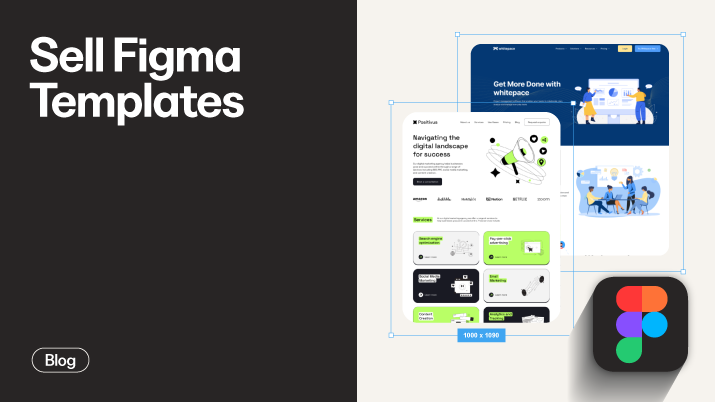
.jpeg)
